3. Create Warranty Claim
Creating a warranty claim
For entry the warranty portal Zetor NA can be used two ways:
-
1. Activate the "Enter New Warranty Claim"
-
2. Information about the tractor and the defect
-
3. Parts replaced
-
4. Invoice for outside materials or services
-
5. Work
-
6. Totaly for warranty claim
-
7. Attach files
1. Activate the "Enter New Warranty Claim"
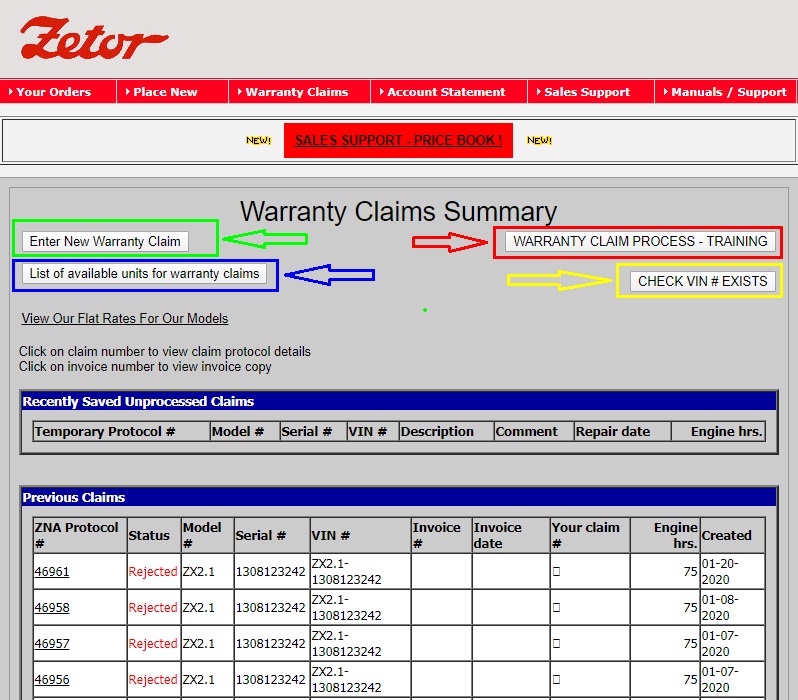
2. Information about the tractor and the defect
After pressing "Enter New Warranty Claim", you can enter a Warranty Claim :
- First you must enter the VIN number of tractor (for examle : 000R1B4J41KN01193)
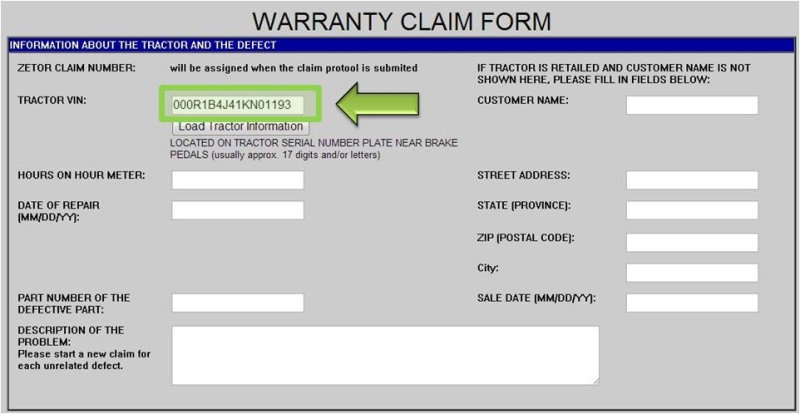
- For more information about the tractor VIN: 000R1B4J41KN01193 and also verify that the tractor is assigned to you to activate the button "Load Tractor Information"
- This will retrieve information for a given tractor
If you do not load the information is necessary to contact Technical support Zetor NA, within 48 hours will be assigned a tractor and activated.
Loaded complete information about the tractor VIN: 000R1B4J41KN01193
- Customer name
- Street adress
- State (provincie)
- ZIP (postal code)
- City
- Sale date (MM/DD/YY)
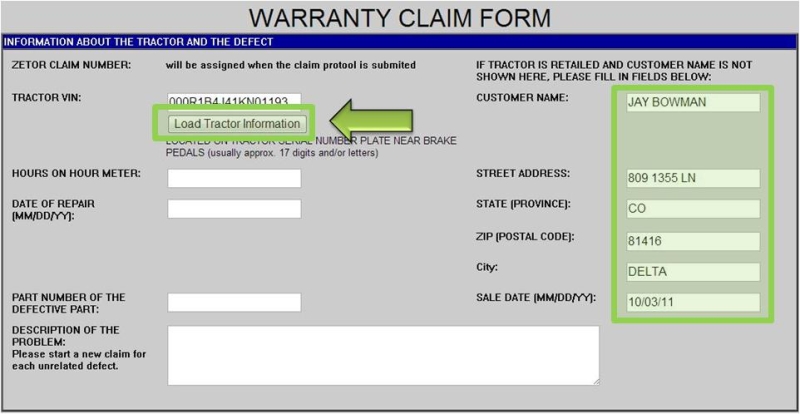
The next step is to fill in the necessary information :
- number of operating hours on the dashboard
- finish date of repairing
- causal part of the fault
- description of the problem (Impact of Failure + solution)
For every problem (defect) is required to create a separate warranty claim.
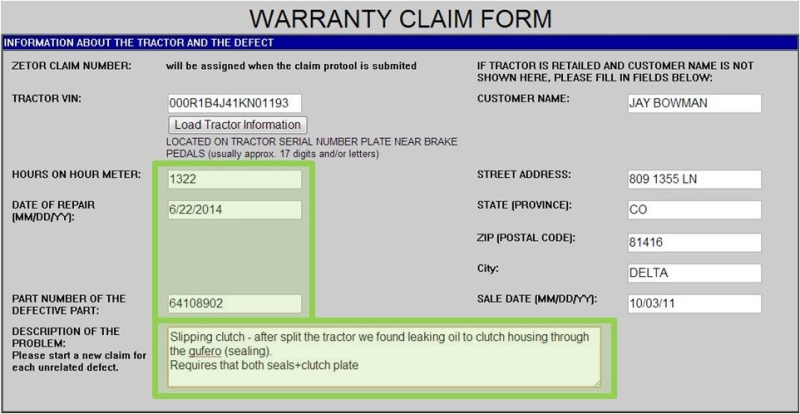
3. Parts replaced
The next step is to enter exchanged spare parts :
- part number
- quantity
In the case that the replacement part does not add to the list - part number is fault.
In the section "PARTS REPLACED" you can see a list of all replaced spare parts for the warranty claim.
Summary values shipping allowance (10%) and the total value of used spare parts can be found below the list.
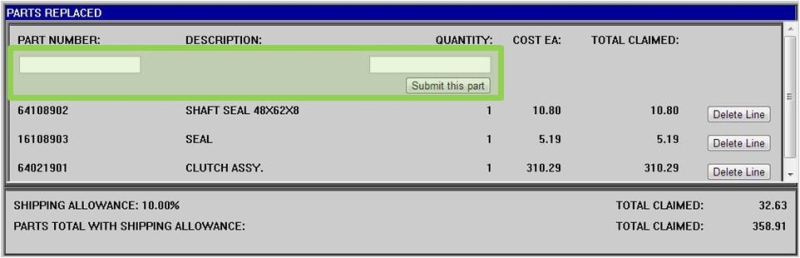
4. Invoice for outside materials or services
The next step is to enter any additional requirements :
- invoices (for oil, consumables etc.)
All invoices and quantified requirements must be added to the "INVOICE AMOUNT" and copied to the attached files.
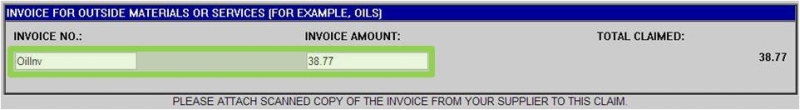
5. Work
The next step is to enter number of hours spent in repairing :
- the number of hours that you claim reimburse
In the Warranty claim procedure, you may be your requirement curtailed in relation to the intricacy and complexity repairs.
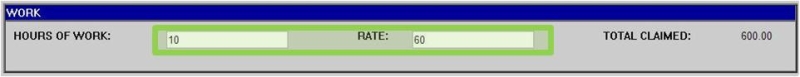
6. Totaly for warratny claim
In the next part the Warranty protocol are calculated all your requirements. Press the "Calculate Total Claim" you can recalculate your requirements :
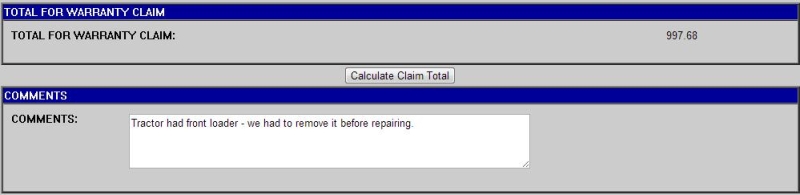
7. Attach files
The last step of the warranty claim process is embedded attachments, which must include :
- picture of defective part
- picture of disassembled tractor
- picture of tractor VIN
- picture of DASHBOARD / INSTRUMENT CLUSTER shown MTH when the ignition
- picture of whole the TRACTOR
- scanned copy of all invoices calculated above
PLEASE SEND US ALL THE PICTURES THAT WE REQUIRE. IN THE EVENT THAT THE PHOTOS ARE NOT ATTACHED TO THE COMPLAINT IS DUE TO AN EXTEND OF TIME FOR CLAIMS APPROVAL.
Detailed procedure for adding pictures (files) and solving the problems with pictures you can see HERE.
Examples of necessary images for the some types of Warranty claims you can see HERE.
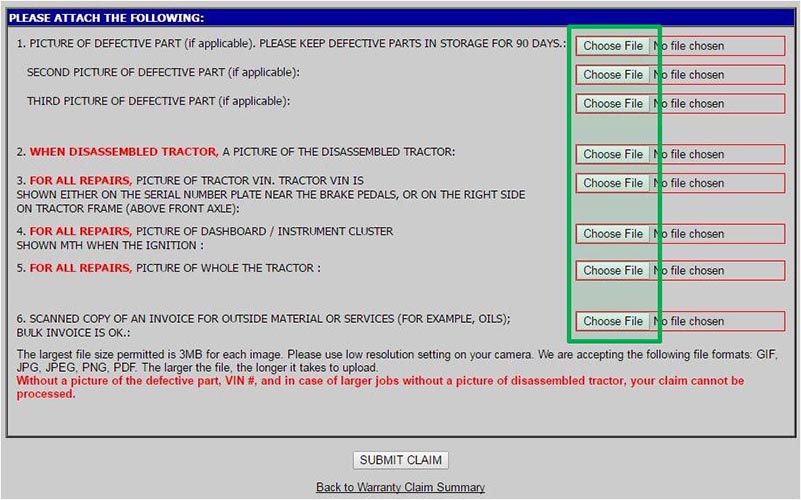
Everything must be sent to ZETOR Nord America - click "SUBMIT CLAIM."