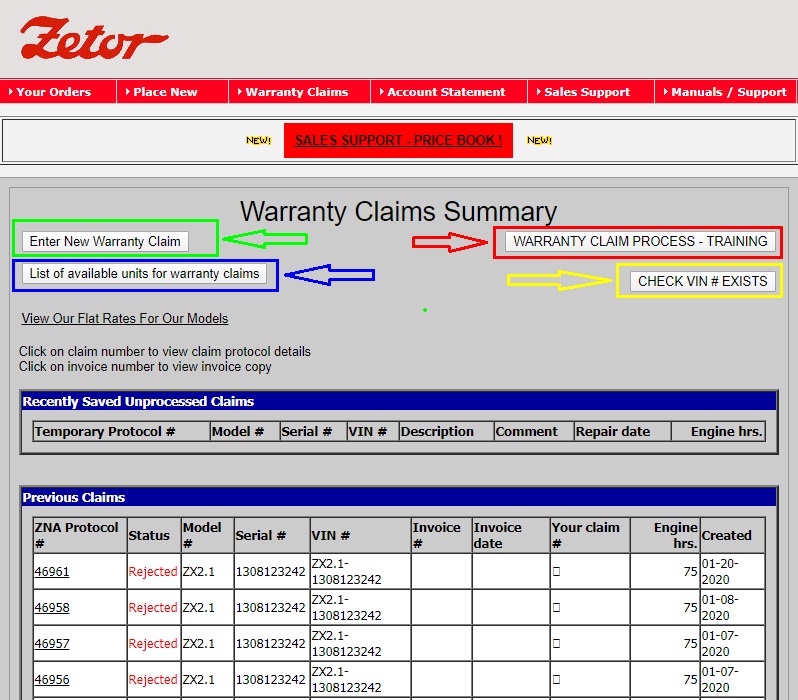2. Logging and reports
Logging and lists of Warranty claims
First page :
After login, you can see a list of your order spare parts :
- waiting to be shipped
- Dispatched
On the list of your warranty claims or to enter warranty claims select option "Warranty Claims" in the main menu.
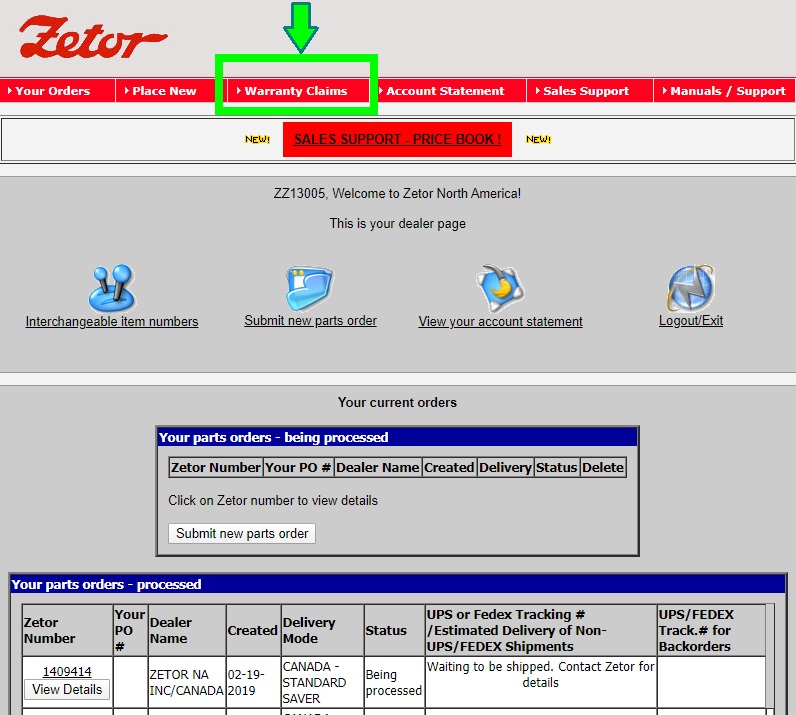
On the "Warranty Claims" you can follow:
- Go to the list of submited claims
- Enter new warranty claim for another unit by manual entry of VIN No.
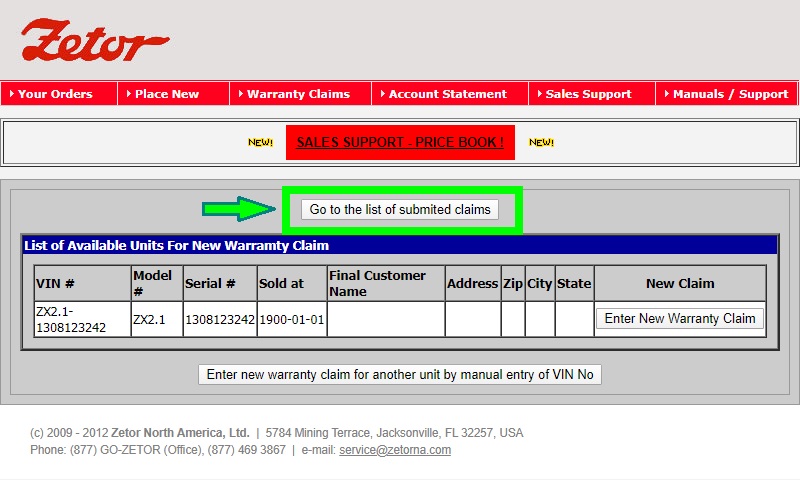
On the "list of submited claims" you can follow:
- list of warranty claims waiting for closure
- list of warranty claims closed (approved / rejected)
- you can enter a new warranty claim
- you can show list of available units for warranty claims
- you can show manual for warranty claim process
- you can check VIN# exists
- you can show our FLAT RATES for our models