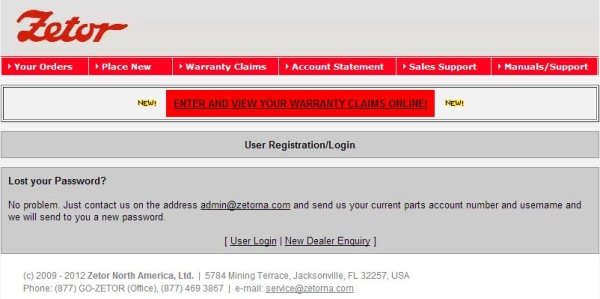1. Enter to Warranty portal
Enter to Warranty portal for ZETOR NA dealers
For entry the warranty portal Zetor NA can be used two ways:
Faster and more efficient way is No.2
1. Link of the official website ZETOR NA
You can see oficial website ZETOR NA on the link : http://www.zetorna.com/
It will open the official Web site of Zetor North America:
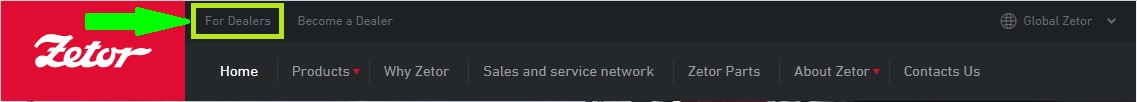
In the main menu to activate "For Dealers" and you will be redirected to the login dialog warranty portal :
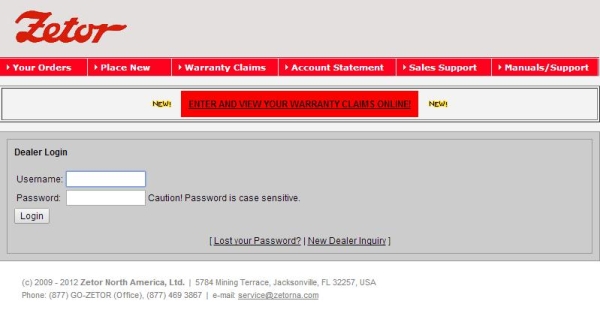
After entering your username and password to access the warranty portal.
If you do not know your login information, contact technical support ZETOR NA - HERE.
2. Direct reference to a Warranty portal Zetor NA
Faster and more efficient way for open page for login to warranty portal is copying shorcut website on your desktop :
|
|
shortcut contains a web address Warranty portal : http://dealers.zetorna.com |
To download a file to your computer - mouse over the icon and click to right button for save the file to your desktop.
After saved to your desctop, you will find one of the icons below - according to the settings of your web browser :
| screen | browser |

|
Internet Explorer |

|
Mozilla Firefox |

|
Google Chrome |

|
Opera |

|
Apple Safari |
In case you have forgotten your username or. password you can contact technical support ZETOR NA, will you as soon as possible sent to the new login information.